Database Reference
In-Depth Information
Return to Solution Explorer in SQL Server Data Tools. Right-click Increment-
alLoad.biml and click Generate SSIS Packages. If you receive no error, your Biml is
sound and you should see an SSIS package named
IncrementalLoadPack-
age.dtsx
in the SSIS Packages virtual folder in Solution Explorer. If the SSIS pack-
age opens with no errors, press the F5 key to execute it in the Debugger. If all is as it
should be, you should see results similar to those shown in
Figure 19-5
.
Figure 19-5
.
Debug execution for IncrementalLoadPackage.dtsx
Executing the test script now returns evidence that
SSISIncrement-
alLoad_Dest.dbo.tblDest
has received the updates loaded from
SSISIn-
crementalLoad_Source.dbo.tblSource
, as shown in
Figure 19-6
.
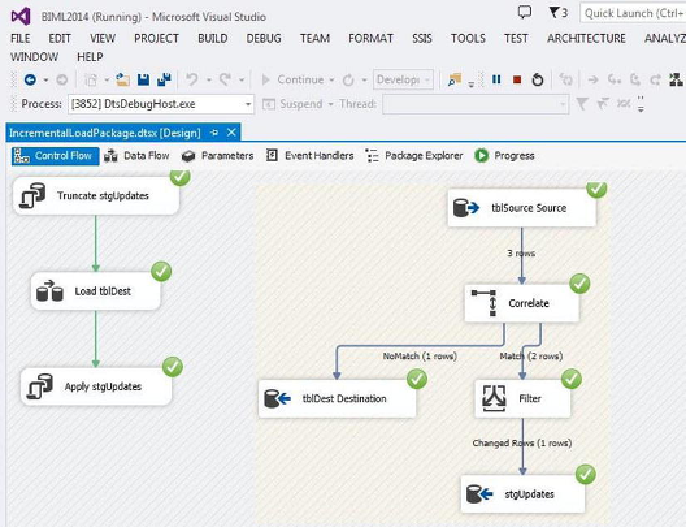
Search WWH ::

Custom Search