Database Reference
In-Depth Information
<Package Name="TestBimlPackage"
ConstraintMode="Parallel">
<Tasks>
<ExecuteSQL Name="Test Select">
<DirectInput>Select 1 As One</DirectInput>
</ExecuteSQL>
</Tasks>
</Package>
</Packages>
</Biml>
To test, save the file and generate the SSIS package from
BimlScript.biml
in
Solution Explorer. (Generate the package by right-clicking on the Biml file and select-
ing Generate SSIS Packages from the context-sensitive menu). Do you get an error
similar to that displayed in
Figure 19-2
?
You should get such an error.
Figure 19-2
.
Missing ConnectionName attribute
The Business Intelligence Markup Language engine includes validation functional-
ity and it caught the error in
Figure 19-2
.
You can invoke a validation from Solution
Explorer; simply right-click
BimlScript.biml
and then click Check Biml For Er-
rors.
To fix the error, we need to add a
ConnectionName
attribute to the
Ex-
ecuteSQL
tag. But we don't have a connection specified at this time. To create a con-
nection, return to the top of
BimlScript.biml
and add a new line just after the
Biml
tag and before the
Packages
tag. On this line, add the Connections XML
node. Inside the
<Connections>
and
</Connections>
tags, add a Connection
XML node. A Connection XML node requires two attributes,
Name
and
Connec-
tionString
. I created a connection to the AdventureWorks2012 database on the de-
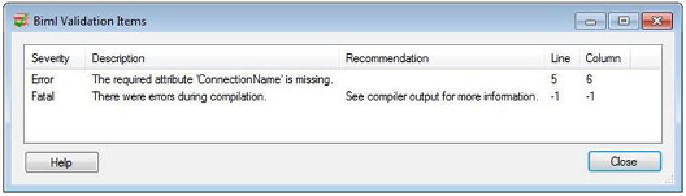
Search WWH ::

Custom Search