Database Reference
In-Depth Information
Note
The Deployment Wizard is typically used to deploy files to the SSIS Catalog,
but it can also be used to move projects between servers. To do this, choose the Integra-
tion Services catalog option on the Select Source page.
The Deployment Wizard allows you to select the server and folder you wish to de-
ploy the project to. On the final page, the project file is sent to the server and stored in
the SSIS Catalog. Note that, during deployment, the wizard indicates that it is changing
the project's protection level (
Figure 18-3
)
. During this phase, sensitive data within the
project is decrypted, and the project is converted to the Server Storage protection level.
The server relies on database encryption to protect packages and parameter values -
these tables are automatically encrypted in the SSIS Catalog.
Figure 18-3
.
The Deployment Wizard status page
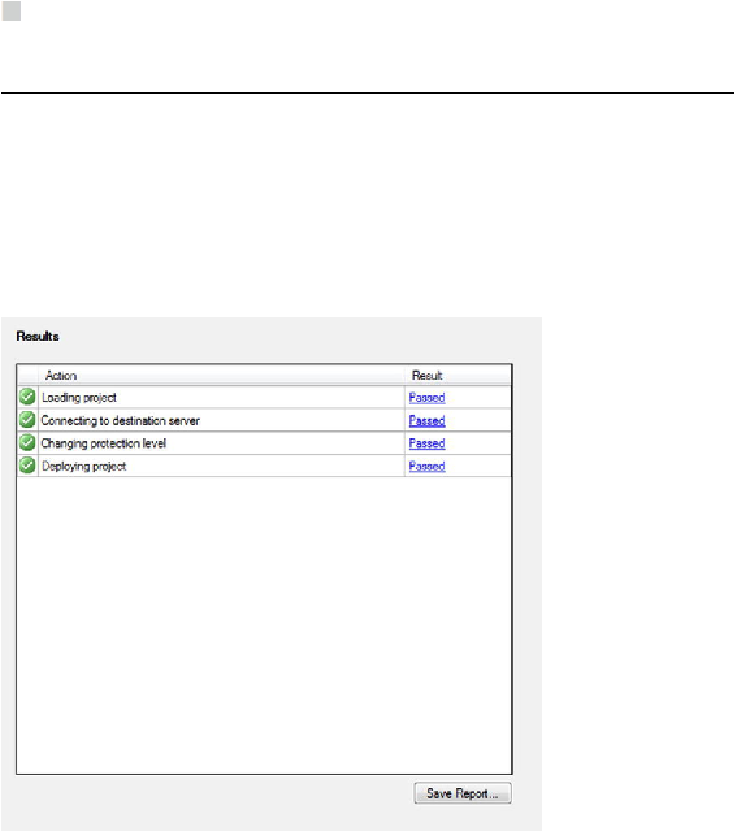

Search WWH ::

Custom Search