Database Reference
In-Depth Information
If your project is targeting the Package Deployment Model, you can convert to the
Project Deployment Model within Visual Studio. Right click on the project name in the
Solution Explorer window, and select Convert to Project Deployment Model (as shown
in
Figure 18-1
). Converting to the Project Deployment Model brings up the Project
Conversion Wizard. The wizard helps you convert to the new model by updating Ex-
ecute Package Tasks to use Project References, and changing Configurations to Para-
meters.
Figure 18-1
.
SSDT-BI provides an option to convert to the Project Deployment Model
Integration Services projects in the Project Deployment Model can make use of
new features such as Parameters, Shared Connection Managers, and Project Referen-
ces. Project References allow the Execute Package Task to locate child packages
without the use of connection managers, and greatly simply the deployment process.
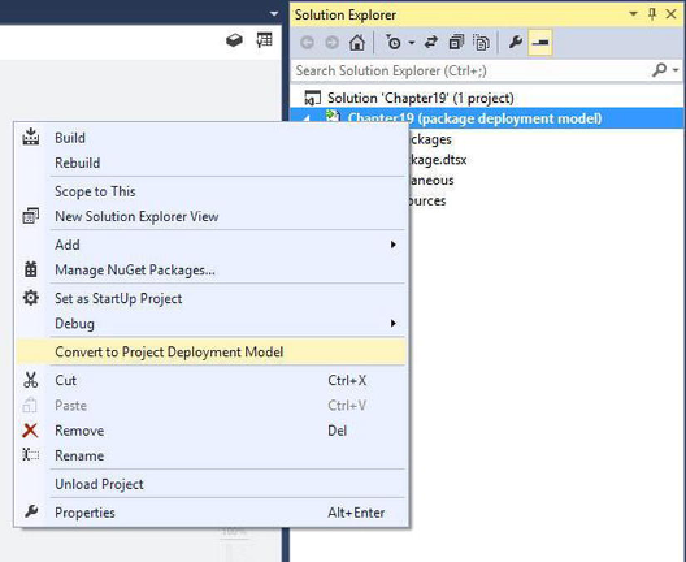
Search WWH ::

Custom Search