Database Reference
In-Depth Information
Figure 17-10
.
The default configuration for a project can be changed through SSMS after the project is deployed
Figure 17-11
shows the parameter configuration dialog in SSMS. Through this dia-
log, you can set default values for all parameters and connection manager properties
for packages within this project. The Scope dropdown allows you to filter your view of
the parameters and connection managers. The default view will display entry-point
packages only, but you can also view parameters for individual packages and for the
entire project. To change the value for a parameter or connection manager property,
click the ellipses button at the end of the row. You will have three options when you go
to change a value: use the project default, set a literal value, or use a server environ-
ment variable. For more information about environments, see the next section.
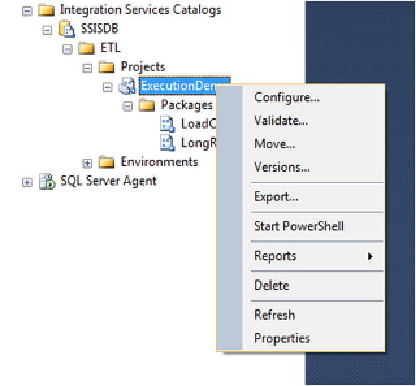
Search WWH ::

Custom Search