Database Reference
In-Depth Information
Figure 17-6
.
Parameters appear alongside variables in the Expression Builder dialog
Certain tasks and data flow components are able to make use of variable and para-
meter values without the use of expressions. For example, the OLE DB Source
provides a “SQL command from variable” data access mode that allows you to set the
source query from a variable. Parameters can be used instead of variables for all such
properties.
Using the Parametrize Dialog
SSIS provides a Parameterize UI (shown in
Figure 17-7
) that acts as a shortcut for
making use of parameters in your packages. From this UI, you can create a new para-
meter or use one that already exists. To launch the Parameterize UI, right-click on the
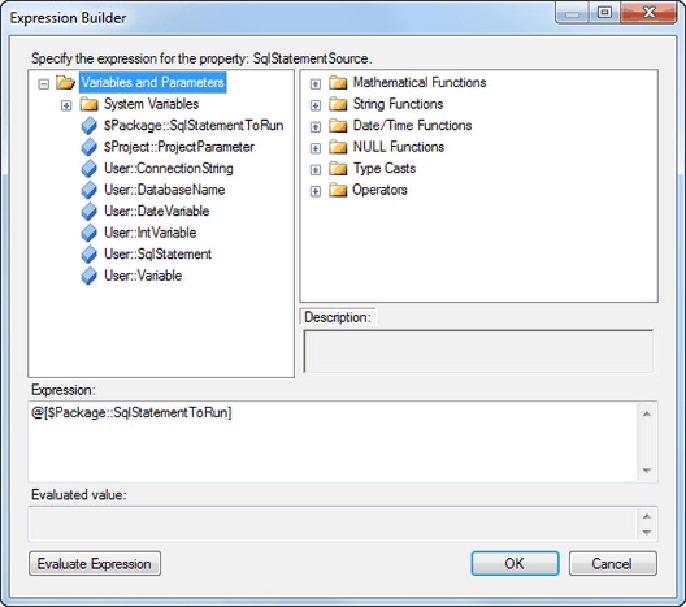
Search WWH ::

Custom Search