Database Reference
In-Depth Information
Parameters that are marked as
Required
must have their values specified at
runtime. All parameters (and variables) need values set at design time for validation
purposes. Required parameters will not use this design time value when the package
runs—a new value must be specified by the caller (i.e., SQL Server Agent or the parent
Execute Package task). If a parameter's
Required
property is set to
False
, the para-
meter becomes optional—its design time value will be used if no other value is sup-
plied. Parameters that have no logical default value (such as a
BatchID
or path to an
input file) should be marked as
Required
.
Project-level parameters can be found by accessing the new node in the Solution
Explorer (as shown in
Figure 17-2
). Project parameters appear in their own node be-
cause they are stored in a separate file (
Project.params
) within the solution dir-
ectory. Double-clicking this node brings up the same parameter designer used for pack-
age parameters with all of the same properties and options.
Figure 17-2
.
Project-level parameters can be found in the Project.params node in Solution Explorer
Configuring Your Package Using Parameters
Parameter values are used in your package via SSIS Expressions. Expressions can be
set on most task properties, variables, and certain component properties in a Data Flow
task. To set an expression on a task, open the Property Expressions Editor dialog
(shown in
Figure 17-3
) by clicking on the expression's property in a task's Properties
window.
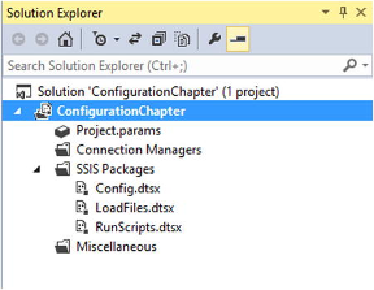
Search WWH ::

Custom Search