Database Reference
In-Depth Information
Figure 15-9
.
An overview report
Creating New Reports
Now that you've seen the reports that are available to you without doing any work, you
may be perfectly happy. If not, you may want to dig into the data a little deeper. You
can create new reports by looking at the catalog views that were described earlier. Par-
ticular reasons why you may want to do this include
1. Seeing the longest-running executions
2. Finding out why a package failed
3. Understanding the inner workings of a particular component
Let's start with the first reason. This report is interesting because it uses the main
output view, but based on the query and transformations, it becomes a helpful little
tool.
Listing 15-4
shows the query that lists the five longest-running packages over the
past day.
Listing 15-4
.
Query for Five Longest-Running Packages
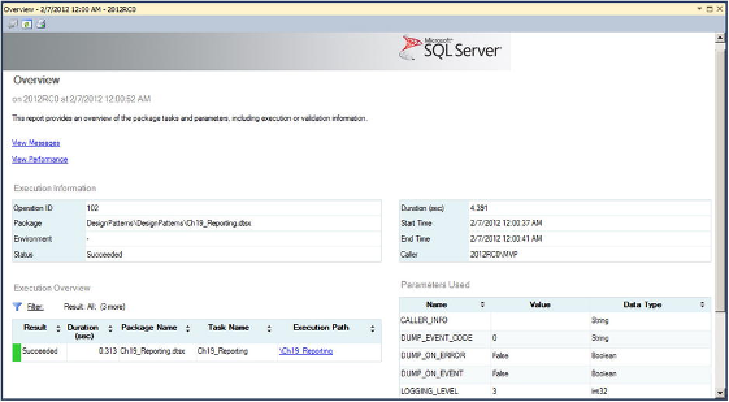
Search WWH ::

Custom Search