Database Reference
In-Depth Information
Figure 15-1
.
The SSIS logging menu
When the package runs, Integration Services creates a new table, if one is not
already available, and stores the logging information within it. The table
sysssis-
log
contains the data for all recorded events.
Reporting on Package Logging
Once you've run the package with logging, you'll want to know what happened! The
table that contains all of the information you need is called
sysssislog
. By default,
it will be created in the
msdb
database on the server of the connection manager you se-
lected in the logging menu; however, you can change the database by specifying it dir-
ectly in the connection manager.
Let's take a look at the data in the table once we've run the package by running the
following SQL query:
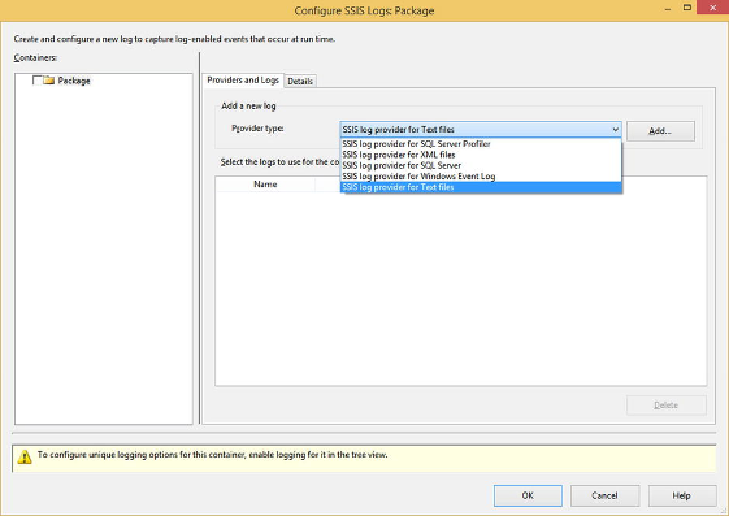
Search WWH ::

Custom Search