Database Reference
In-Depth Information
Figure 13-7
.
Control flow for the Merge pattern
Handling Type 1 Changes
columns in the destination table. The
ON ( )
section specifies the keys that we'll be
matching on (in this case, the business key for the table). In the
WHEN MATCHED
sec-
tion, we include
DEST.EndDate is NULL
to ensure that we are only updating the
current record (this is optional—in many cases, you do want to update all records and
not just the current one). The
THEN UPDATE
section contains the list of our Type 1
columns that we want to update.
Listing 13-1
.
MERGE Statement for Type 1 Columns
MERGE INTO [DimProduct] AS DEST
USING [Staging] AS SRC
ON (
DEST.ProductAlternateKey = SRC.ProductAlternateKey
)
WHEN MATCHED AND DEST.EndDate is NULL -- update the
current record
THEN UPDATE SET
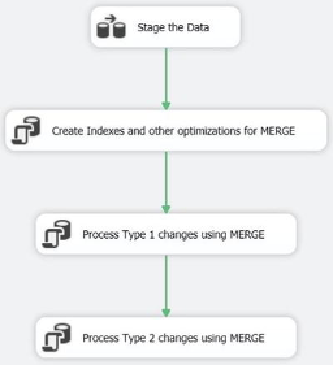
Search WWH ::

Custom Search