Database Reference
In-Depth Information
tions to performance. You can change the default data type for a column by using the
Advanced Editor (as shown in
Figure 12-6
).
Figure 12-6
.
The Advanced Editor for the OData Source
Here's how to modify the default data types:
1. Add an OData Source to your data flow and configure its connection
manager and the data you want to access.
2. Click OK to save the settings.
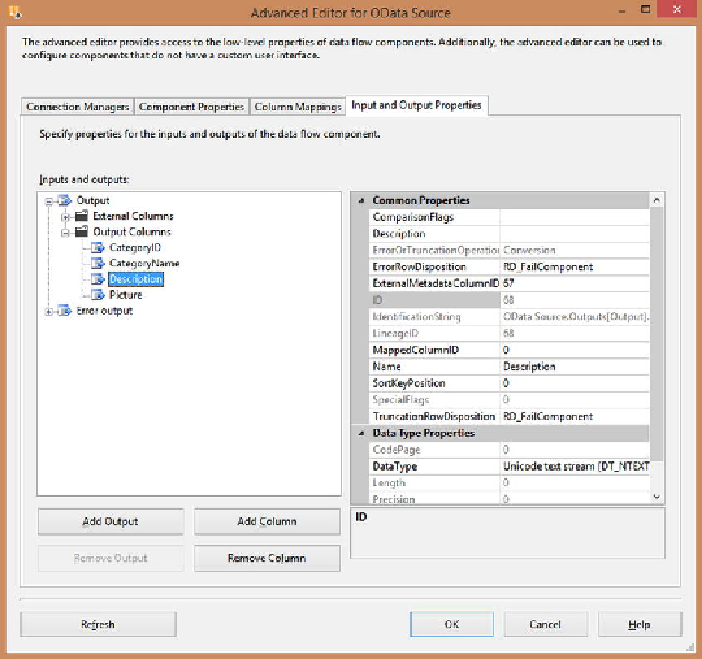
Search WWH ::

Custom Search