Database Reference
In-Depth Information
Manager supports these online services, but you may need to install an additional
SharePoint SDK component to make it work.
You can follow these steps to connect to SharePoint Online:
1. Click the All button in the OData Connection Manager Editor (shown
in
Figure 12-1
) to bring up the full property page.
2. Under the Security group, change the Integrated Security property
from SSPI to
False
.
3. If the Microsoft Online Services Authentication property stays dis-
abled, then you will need to install the SharePoint Service 2013 Cli-
ent Components SDK from the Microsoft Download Center (search
for the SDK, or follow this link:
ht-
tails.aspx?id=35585
)
. After installing the SDK, save the SSIS
package and restart SQL Server Data Tools. You should now be able
to change the Microsoft Online Services Authentication property to
True
(as shown in
Figure 12-2
).
Figure 12-2
.
The OData Connection Manager Editor showing all properties
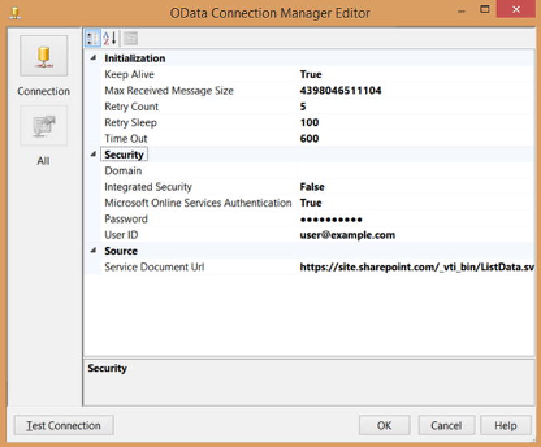
Search WWH ::

Custom Search