Database Reference
In-Depth Information
Figure 1-4
.
Opening the Variables menu
Add the following variables by clicking the Add Variable icon on the far left of the
Variables menu, as illustrated in
Figure 1-5
:
•
SQLServerInstance
—String data type
•
SQLServerList
—Object data type
Figure 1-5
.
Package-scoped variables
Initialize the
SQLServerInstance
variable with a server that you have permis-
sions to connect to. For simplicity, we suggest using the server where the
dbaCent-
ralLogging
database was created. This value will be overwritten at runtime.
Now that you have a place to store your list of instances, you're ready to populate
the variable. Drag a new Execute SQL task from the SSIS Toolbox onto the designer
surface. Rename the task
Retrieve SQL Server Instances
and double-click it to open
the Execute SQL Task Editor. Click the drop-down under Connection, and then select
<New connection…>, as seen in
Figure 1-6
.
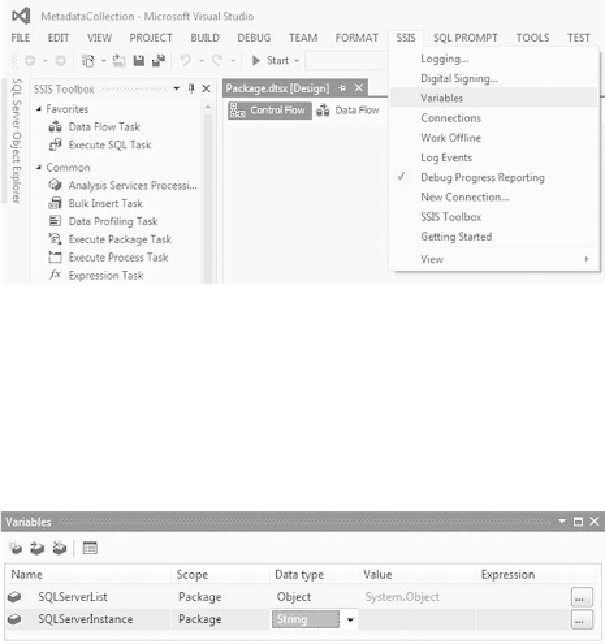
Search WWH ::

Custom Search