Database Reference
In-Depth Information
Secondly, PDW supports both SQL Server and Active Directory authentication.
When using SQL Server authentication, best practice is to use an account other than
sa
. Doing so will improve the security of your PDW appliance.
Lastly, as we previously discussed, Microsoft recommends the use of a staging
database for data loads. The staging database is selected in the Staging Database Name
drop-down. This tells PDW to first load the data to a temporary table in the specified
staging database before loading the data into the final destination database. This is op-
tional, but loading directly into the destination database will increase fragmentation.
When you are done, your SQL Server PDW Connection Manager Editor should re-
semble
Figure 8-8
.
Click on Test Connection to confirm your information was entered
correctly, then click OK to return to the SQL Server PDW Destination Editor.
Figure 8-8
.
The SQL Server PDW Connection Manager Editor
Note
If the staging database is not specified, SQL Server PDW will perform the load
operation directly within the destination database, which can lead to high levels of table
fragmentation.
Clicking on the Destination Table field will bring up a model for Select Destination
Table. Click on
FactSales
. There are four loading modes available:
Append:
Inserts the rows at the end of existing data in the destination
table. This is the mode you are probably most used to.
Reload:
Truncates the table before load.
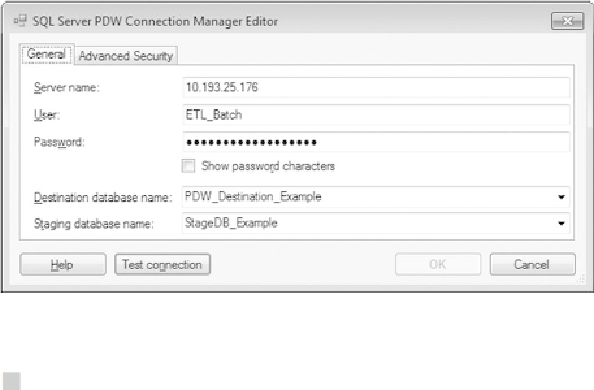


Search WWH ::

Custom Search