Database Reference
In-Depth Information
button to close the Expression Builder. The Property Expressions Editor window will
appear, as shown in
Figure 7-26
.
Figure 7-26
.
Dynamic ConnectionString property
Close the Property Expressions Editor. You have now assigned the
Connec-
tionString
property to the value passed to the
ExtractFilePath
package para-
meter passed to this package when it is called from another package. Repeat this pro-
cess to dynamically assign the value of the
$Package::OutputFilePath
pack-
age parameter to the
ConnectionString
property of the Flat File Header Output
Flat File Connection Manager.
To test this package, return to
TestParent.dtsx
. Let's add a couple of vari-
ables to use with the parameters we just mapped to connection manager expressions:
ExtractHeaderFilePath
and
OutputPath
. Supply a value for the
Out-
putPath
variable that represents the location of the file you want to create. (Note:
this file may not exist!) Also, supply the path to the
MyFileHeaderExtract.csv
as the default value for the
ExatrctHeaderFilePath
variable. On the control
flow, add a Sequence container and rename it
seq Test WriteHeader
. Add an Execute
Package task to the Sequence container and rename it
ept Execute WriteFileHeader
Package
. Open the Execute Package Task Editor and configure a project reference to
execute the
WriteFileHeader.dtsx
package. Configure the Parameter Bindings
page as shown in
Figure 7-27
.
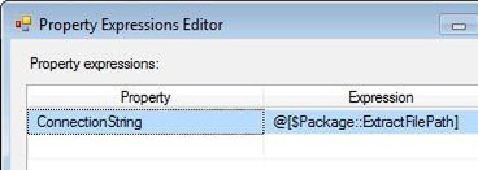
Search WWH ::

Custom Search