Database Reference
In-Depth Information
Figure 7-20
.
Parameters for the WriteFileFooter.dtsx package
The
Sensitive
property for each parameter is set to
False
. The Description is
optional and available in the image.
We're going to do the heavy lifting in a Script task. Return to the control flow and
drag a Script task onto the canvas. Change the name to
scr Append File Footer
and
open the editor. On the Script page, click the ellipsis in the
ReadOnlyVariables
property's Value textbox. When the Select Variables window displays, select the fol-
lowing variables:
•
System::PackageName
•
System::TaskName
•
$Package::AmountSum
•
$Package::DateFormat
•
$Package::Debug
•
$Package::Delimiter
•
$Package::ExtractFilePath
•
$Package::LastUpdateDateTime
•
$Package::RecordCount
The Select Variables window will not appear exactly as shown in
Figure 7-21
, but
these are the variables you need to select for use inside the scr Append File Footer
Script task.
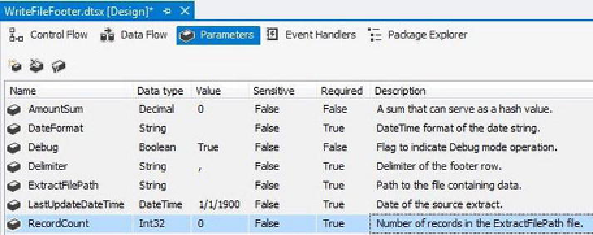
Search WWH ::

Custom Search