Database Reference
In-Depth Information
You can use any component that doesn't require configuration to execute and suc-
ceed in the Data Flow task, such as a Derived Column or Multicast transformation.
Here, I will use Multicast transformations to terminate the data flow path streams.
Drag three Multicast transformations onto the Data Flow task canvas. Connect an
output from the Script component to the TypeA multicast. When prompted, select the
TypeA output buffer for the Script component, as shown in
Figure 7-12
.
Figure 7-12
.
Terminating the TypeA output from the Script component
Repeat this process for TypeB and TypeC connections. When you've finished, your
data flow could appear as shown in
Figure 7-13
.
Figure 7-13
.
The Script component's outputs, terminated
Let's run it! Execution should succeed, and when it does, the results will be the
green checkmarks that you see in
Figure 7-14
.
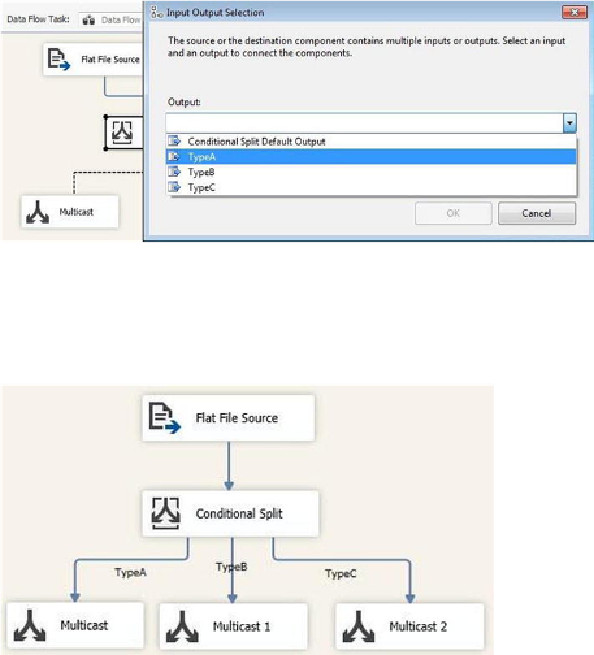
Search WWH ::

Custom Search