Database Reference
In-Depth Information
It's typical to load data from a flat file into an SSIS data flow using a Flat File connec-
tion manager. Let's walk through configuring a Flat File connection manager for this
file.
If you want to sing along, add a new SSIS package named
Vari-
ableLengthRows.dtsx
to your SSIS project. Add a Data Flow task to the control
flow and open the Data Flow Editor (tab). Drag a Flat File source adapter onto the Data
Flow task canvas and open its editor. Click the New button to create a new Flat File
connection manager.
I named my Flat File connection manager
Variable-Length File
. I created a text
file with the data from the example above and named it
VarLenRows.csv
. I saved it
and browsed to that location for the
File Name
property. I also checked the Column
Names in the First Data Row checkbox. When I click on the Columns page, the Flat
File Connection Manager Editor appears as shown in
Figure 7-10
.
Figure 7-10
.
Configuring the Flat File connection manager for a flat file with variable-length rows
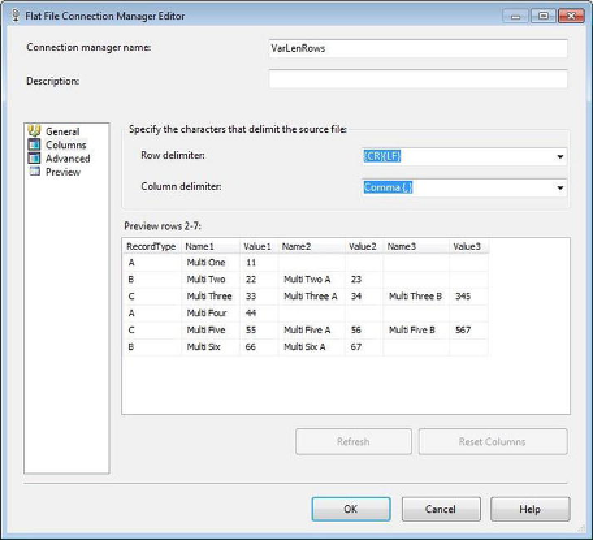
Search WWH ::

Custom Search