Database Reference
In-Depth Information
3. In the Expression Editor, create your command using variables. For
example, if you were to run a stored procedure where you wanted to
pass in an end date, you could use the following expression:
"EXEC
GetCustomerData '" + (DT_STR, 29,
1252)@[System::ContainerStartTime] + "'"
4. Once the expression has been validated, click the OK button. The fi-
nal Property Expressions Editor screen should look like
Figure 4-9
.
Figure 4-9
.
Property Expressions Editor with SQLCommand property
When the package runs, it will now use the expression you just created.
OLE DB Data Access
If you've selected the OLE DB source component, you have four options for how to re-
trieve data:
Table or View:
Similar to access in the ADO.NET source, this option
allows you to select a table or view from which to pull all columns of
data into the package. This option is not recommended for the same
reason explained in the ADO.NET source.
Table Name or View Name Variable:
Instead of hardcoding the
name of the table or view, you can instead point to a user-created
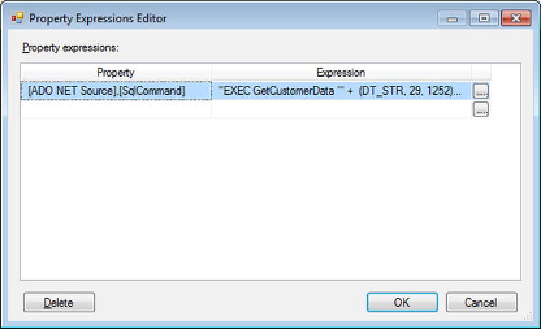
Search WWH ::

Custom Search