Database Reference
In-Depth Information
To build it, add a second form to the application and name it
frmISTree
. Add a
GroupBox
control to the form and position it near the top. Change the Text property
of the group box to
Connection
. Add a label, text box, and button to the group box.
Change the Text property of the label to
Server:
. Name the text box
txtServer
. Name
the button
btnConnect
and change its Text property to
Connect
. Add a
TreeView
control to the lower portion of the form and name it
tvCatalog
. Add a button just be-
low the treeview, name it
btnSelect
, and change its Text property to
Select
. Add an
ImageList
control and name it
ilSSDB
. You will either have to rustle up your own
images or download the demo project containing the four images I used for treeview
node levels. Set the treeview's ImageList property to
ilSSDB
. The form should appear
as shown in
Figure 2-11
.
Figure 2-11
.
ISTree Form
Replace the code behind the form with the following code:
'
' frmISTree code
'
' I use a Helper Pattern when developing interfaces.
' Each form is named frm_____ and there is
a corresponding module named frm_____Helper.vb.
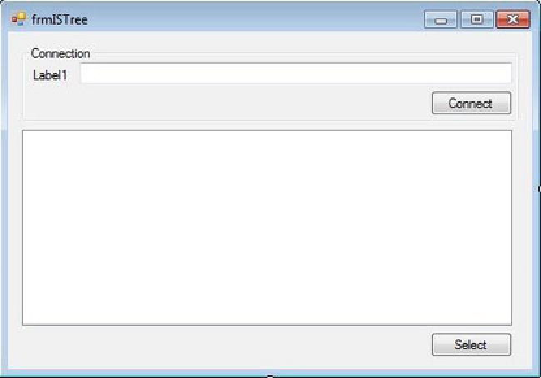
Search WWH ::

Custom Search