Database Reference
In-Depth Information
Figure 2-9
.
The frmMain controls layout
In the SSIS Package in the Catalog group box, add five labels, five textboxes, and
two buttons. Change the Text properties of the labels to
Server:
,
Catalog:
,
Folder:
,
Project:
, and
Package:
. Position each text box to the right of each labels and name
them
txtSSISCatalogServer
,
txtCatalog
,
txtFolder
,
txtCatalogProject
, and
txtCata-
logPackage
, respectively. Name one of the buttons
btnOpenSSISPkgInCatalog
and
set its Text property to “...”. Name the other button
btnStartCatalog
and set its Text
property to
Start
.
Add a text box beneath the SSIS Package in the Catalog group box. Name it
tx-
tStatus
, set the
MultiLine
property to
True
,
BackColor
to
ButtonFace
, and the
BorderStyle
to
None
. Position the controls similar to the way shown in
Figure 2-9
.
Finally, add a
FileOpenDialog
control to the form, leaving it configured to de-
faults.
It will likely surprise no one to learn that I was first exposed to design patterns
while a software developer. The pattern I use in this application puts a minimum
amount of code behind the form. The code that is in the form calls code in a form-spe-
cific module. You can view the code for frmMain by right-clicking frmMain in Solu-
tion Explorer and selecting View Code. Replace the code displayed with the following:
'
' frmMain code
'
' I use a Helper Pattern when developing interfaces.
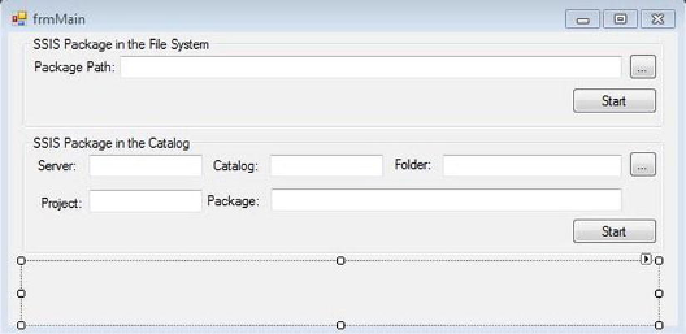
Search WWH ::

Custom Search