Game Development Reference
In-Depth Information
Figure 1: The
event-driven pro-
gramming model
GUI
Most Windows programs present a GUI (graphical user interface) that
users can work from. A typical Windows application has one main win-
dow, a menu, a toolbar, and perhaps some other controls. Figure 2
shows and identifies some common GUI elements. For Direct3D game
programming, we do not need a fancy GUI. In fact, all we need is a main
window, where the client area is used to render our 3D worlds.
Figure 2: A typical Win-
dows application GUI. The
client area is the entire
large white space of the
application. Typically, this
area is where the user
views most of the pro-
gram's output. When we
program our Direct3D
applications, we render our
3D scenes into the client
area of a window.
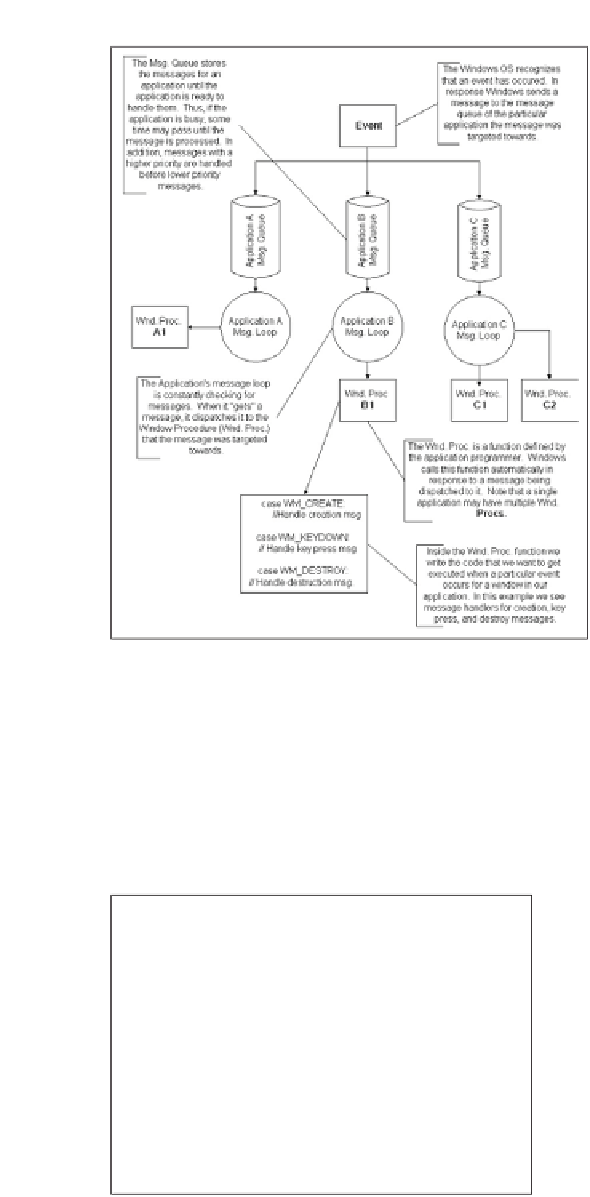
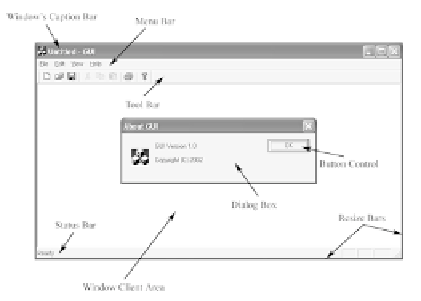
Search WWH ::

Custom Search