Game Development Reference
In-Depth Information
Similarly, we can test if two vectors are not equal using the overloaded
not equals operator:
if( u != v ) return true;
Note:
When comparing floating-point numbers, care must be taken
because, due to floating-point imprecision, two floating-point numbers
that we expect to be equal may differ slightly; therefore, we test if they
are approximately equal. We do this by defining an
EPSILON
constant,
which is a very small value that we use as a “buffer.” We say two val-
ues are approximately equal if their distance is less than
EPSILON
.In
other words,
EPSILON
gives us some tolerance for floating-point
imprecision. The following function illustrates how
EPSILON
can be
used to test if two floating-point values are equal:
const float EPSILON = 0.001f;
bool Equals(float lhs, float rhs)
{
// if lhs == rhs their difference should be zero
return fabs(lhs - rhs) < EPSILON ? true : false;
}
We do not have to worry about doing this when using the
D3DXVEC-
TOR3
class, as its overloaded comparison operations will do this for us,
but comparing floating-point numbers properly is important to know in
general.
Computing the Magnitude of a Vector
Geometrically, the magnitude of a vector is the length of the directed
line segment. Given the components of a vector, we can algebraically
compute its magnitude with the following formula:
(1)
2
2
2
u
u
u
u
x
y
z
The double vertical bars in
u
denotes the magnitude of
u
.
Example: Find the magnitude of the vectors
u
= (1, 2, 3) and
v
= (1, 1).
Solution:For
u
we have:
(2)
2
2
2
u
1
2
3
1
4
9
14
Generalizing formula (1) to two dimensions, for
v
we have:
2
2
(3)
v
1
1
2
Using the D3DX library, we can compute the magnitude of a vector
using the following function:



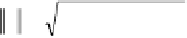

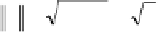






Search WWH ::

Custom Search