Game Development Reference
In-Depth Information
// bottom
indices[30] = 4; indices[31] = 0; indices[32] = 3;
indices[33] = 4; indices[34] = 3; indices[35] = 7;
IB->Unlock();
// position and aim the camera
D3DXVECTOR3 position(0.0f, 0.0f, -5.0f);
D3DXVECTOR3 target(0.0f, 0.0f, 0.0f);
D3DXVECTOR3 up(0.0f, 1.0f, 0.0f);
D3DXMATRIX V;
D3DXMatrixLookAtLH(&V, &position, &target, &up);
Device->SetTransform(D3DTS_VIEW, &V);
// set projection matrix
D3DXMATRIX proj;
D3DXMatrixPerspectiveFovLH(
&proj,
D3DX_PI * 0.5f, // 90 - degree
(float)Width / (float)Height,
1.0f,
1000.0f);
Device->SetTransform(D3DTS_PROJECTION, &proj);
// set the render states
Device->SetRenderState(D3DRS_FILLMODE, D3DFILL_WIREFRAME);
return true;
}
The
Display
method has two tasks; it must update the scene and then
render it. Since we want to spin the cube, we are going to increment an
angle every frame that specifies how much the cube is to rotate that
frame. By incrementing it every frame, the cube will be slightly more
rotated every frame, making it look like it is spinning. Notice that we
use the world transformation to actually orient the cube. Then we draw
the cube using the
IDirect3DDevice9::DrawIndexedPrimitive
method.
bool Display(float timeDelta)
{
if( Device )
{
//
// spin the cube:
//
D3DXMATRIX Rx, Ry;
// rotate 45 degrees on x-axis
D3DXMatrixRotationX(&Rx, 3.14f / 4.0f);
// incremement y-rotation angle each frame
static float y = 0.0f;
D3DXMatrixRotationY(&Ry, y);






















Search WWH ::

Custom Search