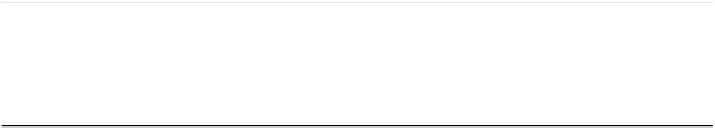Graphics Programs Reference
In-Depth Information
0x282
File Permissions
If the
O_CREAT
flag is used in access mode for the
open()
function, an additional
argument is needed to define the file permissions of the newly created file.
This argument uses bit flags defined in sys/stat.h, which can be combined
with each other using bitwise OR logic.
S_IRUSR
Give the file read permission for the user (owner).
S_IWUSR
Give the file write permission for the user (owner).
S_IXUSR
Give the file execute permission for the user (owner).
S_IRGRP
Give the file read permission for the group.
S_IWGRP
Give the file write permission for the group.
S_IXGRP
Give the file execute permission for the group.
S_IROTH
Give the file read permission for other (anyone).
S_IWOTH
Give the file write permission for other (anyone).
S_IXOTH
Give the file execute permission for other (anyone).
If you are already familiar with Unix file permissions, those flags should
make perfect sense to you. If they don't make sense, here's a crash course in
Unix file permissions.
Every file has an owner and a group. These values can be displayed using
ls -l
and are shown below in the following output.
reader@hacking:~/booksrc $ ls -l /etc/passwd simplenote*
-rw-r--r-- 1 root root 1424 2007-09-06 09:45 /etc/passwd
-rwxr-xr-x 1 reader reader 8457 2007-09-07 02:51 simplenote
-rw------- 1 reader reader 1872 2007-09-07 02:51 simplenote.c
r
eader@hacking:~/booksrc $
For the /etc/passwd file, the owner is root and the group is also root. For
the other two simplenote files, the owner is reader and the group is users.
Read, write, and execute permissions can be turned on and off for three
different fields: user, group, and other. User permissions describe what the
owner of the file can do (read, write, and/or execute), group permissions
describe what users in that group can do, and other permissions describe
what everyone else can do. These fields are also displayed in the front of the
ls -l
output. First, the user read/write/execute permissions are displayed,
using
r
for read,
w
for write,
x
for execute, and
-
for off. The next three
characters display the group permissions, and the last three characters are
for the other permissions. In the output above, the simplenote program has
all three user permissions turned on (shown in bold). Each permission cor-
responds to a bit flag; read is 4 (100 in binary), write is 2 (010 in binary), and
execute is 1 (001 in binary). Since each value only contains unique bits,
a bitwise OR operation achieves the same result as adding these numbers
together does. These values can be added together to define permissions for
user, group, and other using the
chmod
command.