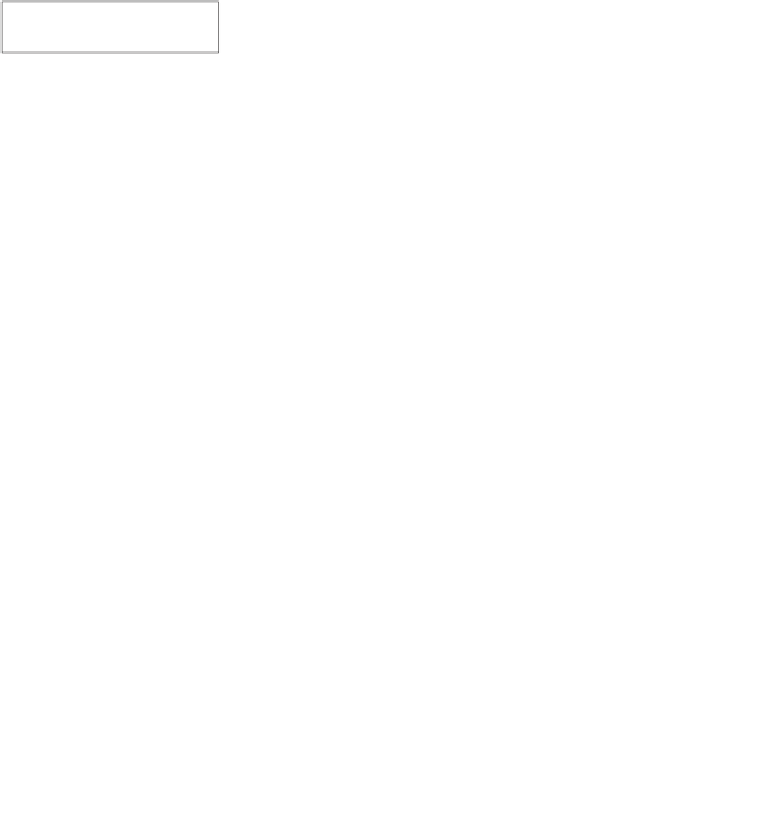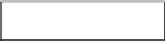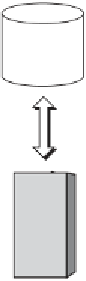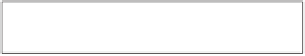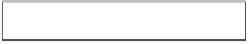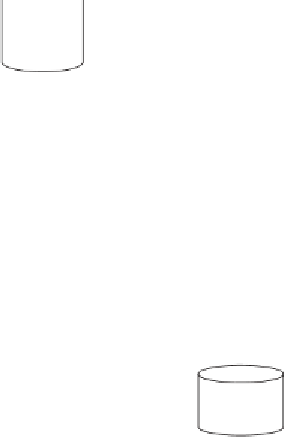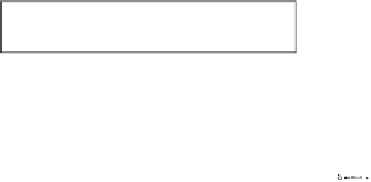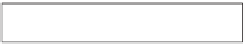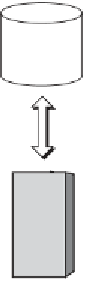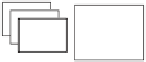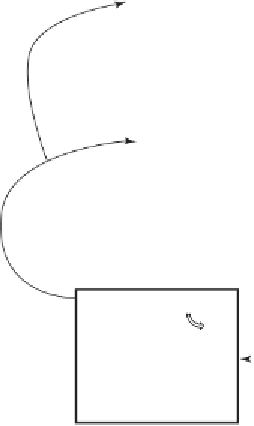Information Technology Reference
In-Depth Information
ib.com
Dev MySQL DB
url
: jdbc:mysql://localhost:3306/ibcom
u/p:
i
bdev/ibdev
ib.com
Test MySQL DB
url
: jdbc:mysql://test.integratebutton.com:3306/ibcom
u/p:
i
btest/ibtest
i
b.com
Integration MySQL DB
url:
jdbc:mysql://int.integratebutton.com:3306/ibcom
u/p:
i
bint/ibint
ib_com
release 1_1
ib_war
release 1_1
i
b.com
Dev (Jetty)
http://localhost:8080/ib/app
i
b.com
Dev (Tomcat)
http://test.integratebutton.com:8888/ib/app
CI System
i
b.com
Dev (Tomcat)
http://int.integratebutton.com:8989/ib/app
checkout
ib_com
release_1_1
SCM
Repository
ib.com
Project
FIGURE 1-8
Deployment environments
Listing 1-9 demonstrates the use of a tool called Cargo, which pro-
vides an interface between Ant and a Web container. In this case, we
are deploying to a Tomcat server. Cargo provides interfaces to many of
the popular Web containers on the market.
LISTING 1-9
Deploy to Tomcat Using Ant and Cargo
<target name="deploy">
<cargo containerId="tomcat5x" action="start"
wait="false" id="${tomcat-refid}">
<zipurlinstaller installurl="${tomcat-installer-url}"/>
<configuration type="standalone" home="${tomcatdir}">
<property name="cargo.remote.username" value="admin"/>
<property name="cargo.remote.password" value=""/>
<deployable type="war" file="${wardir}/${warfile}"/>
</configuration>
</cargo>
</target>