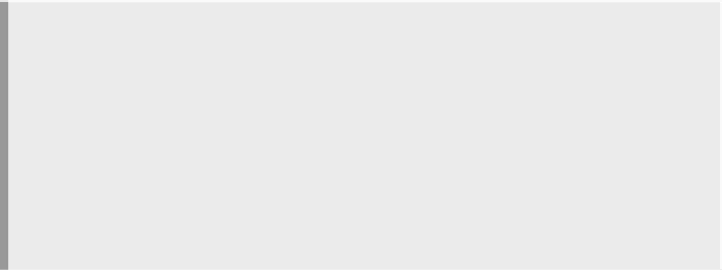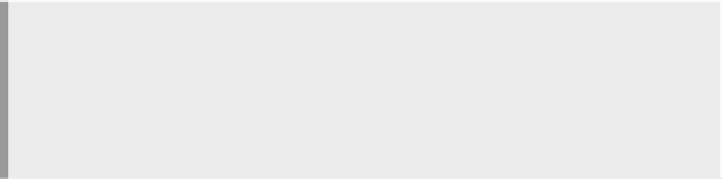Java Reference
In-Depth Information
TIP
Here's one more handy example we know you'll use:
find . -name '*.java' -print | zip allmysource -@
This command starts in the current directory (“
.
”) finding every file that ends in
.java
and gives their names to
zip
which will read them from standard in in-
stead of its argument list (told to do so with the
-@
argument) and zip them all
into an archive named
allmysource.zip
. To put it simply, it will zip up all
your Java source files from the current directory on down.
1.3.12
Primitive but handy, the
man
command (short for
manual
) was the early
UNIX online manual. While we've come to expect (and ignore) online help,
the idea of online manuals was rather revolutionary in the early days of UNIX.
In contrast to walls of printed documentation, UNIX provided terse but
definitive descriptions of its various commands. When they are done well, these
descriptions are an invaluable handy reference. They are not the best way to
learn about a command, but they can be a great guide to using the command's
options correctly.
The format is simply
man
followed by the name of the command about
which you want information. So
man man
will tell you about the
man
command itself.
The most useful option to
man
is the
-k
option. It will do a keyword
search in the titles of all the manpages looking for the keyword that you give.
Try typing
man -k java
to see what commands are available. The
(1)
means
that it's a user command—something that you can type from the shell prompt,
as opposed to
(2)
which is a system call or
(3)
which is a C library call. These
numbers refer to the original UNIX documentation volumes (volume one was
shell commands and so on), and it all fit into a single three ring binder.
The man Command
TIP
One other way to find out something about a command, if you know the com-
mand name already, is to ask the command itself for help. Most commands
have either a
-?
or
--help
option. Try
--help
first. If you need to type
-?
either put it in single quotes or type it with a backslash before the question mark,
as in
-\?
, since the
?
is a pattern-matching character to the shell.