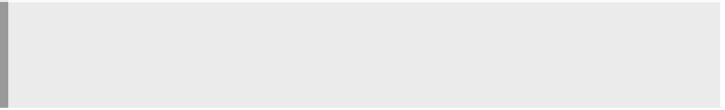Java Reference
In-Depth Information
NOTE
We are assuming you are carrying out these steps in sequence and thus your
current working directory is still
/usr/local
.
4.
Set directory permissions on
/usr/local
.
You want slightly different permissions on directories. First, you want
the group to have execute permission on directories. This allows each
member of the group to make each directory his or her current working
directory. See Eric Raymond's
Unix and Internet Fundamentals
6
for a good
basic introduction to file permissions on UNIX.
Also, on Linux systems, when a user creates a file, that file is, by de-
fault, group-owned by the user's primary group,
7
which is not what we
want here. We want files created by a user in this directory to be group-
owned by the
local
group. To do this, we have to set the
setgid bit
on all
the directories in
/usr/local
and below. When a user creates a file in a
directory that has the setgid bit set, that file will be group-owned by the
group-owner of the directory
if the user is a member of that group
. If the
user is not, it will be group-owned by the user's default group as usual. So
we need to set execute and setgid permissions on all the directories in
/usr/local
and below:
# find /usr/local -type d -exec chmod g+xs {} \; -print
/usr/local
/usr/local/share
/usr/local/share/bochs
/usr/local/share/bochs/keymaps
/usr/local/share/bochs/keymaps/CVS
/usr/local/share/doc
...
...
etc.
6.
http://en.tldp.org/HOWTO/Unix-and-Internet-Fundamentals-HOWTO/
disk-layout.html#permissions
7. Which is the group ID specified for the user in the
/etc/passwd
file.