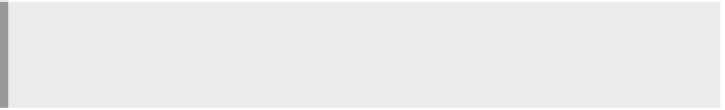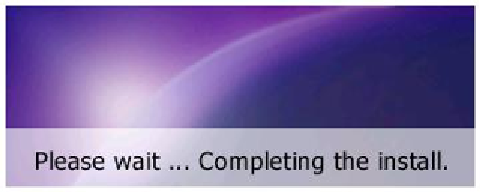Java Reference
In-Depth Information
perspective is a set of
views
, which are panes within the IDE, each having a
specific purpose, such as editing the project contents, editing files, keeping a
task list, and so on, as well as menus and toolbars relevant to those views. The
Resource perspective has its uses, but it is not the main one you will be using
as a Java programmer. As a Java programmer, you will most likely want the Java
perspective.
7
First, you must decide if you are going to install Eclipse in a common lo-
cation (such as
/usr/local
or
/opt
), or if you are just going to install it in
your home directory for your own use. The answer to this question, naturally,
depends on whether or not you have root access on the machine and whether
or not multiple people actually use the machine.
CAUTION
We are assuming you already have at least one Java SDK installed. If you do
not, refer to Chapter 6 for some tips on installing Java SDKs.
We're going to install in the user's home directory. Doing this could
hardly be simpler. So,
step two:
From your home directory, type:
$ unzip eclipse-SDK-2.1.2-linux-gtk.zip
That's it. You're done. Now just
cd
to the newly created
eclipse
directo-
ry and type
./eclipse
. The first time you do this, you will see a “Completing
the install” banner (Figure 10.11).
Figure 10.11
Running Eclipse for the first time
7. Although you will also often be using the Debug perspective.