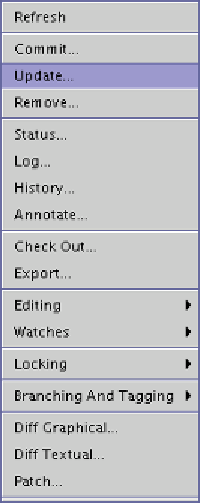Java Reference
In-Depth Information
Figure 10.9
Cascaded menu after choosing CVS with Ctrl pressed
catch on to the changes made outside of NetBeans to its files, though you may
need to do a
Refresh
, as described above.
10.2.5
If you've already discovered
ant
, either by using it on a Java project or by
reading this topic in chapter order, then you'll know that it's a plus to have
ant
integrated into NetBeans. As of NetBeans version 3.5,
ant
comes bundled with
NetBeans and you don't need to install it separately.
NetBeans recognizes a
build.xml
buildfile and gives it a special icon. If
you click on the icon for the
build.xml
file in the
Explorer
, it will show each
of the properties and then each of the targets (Figure 10.10). Right-click on a
target to choose
Execute
to run
ant
with that target. As a shortcut you can ei-
ther select that target and press the F6 key, or you can just double-click on the
target name.
If you are making frequent use of an
ant
build script in your project, you
may want to add a shortcut—an icon that you can put on the icon panel—that
Integration with Ant