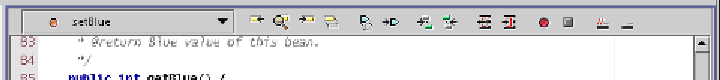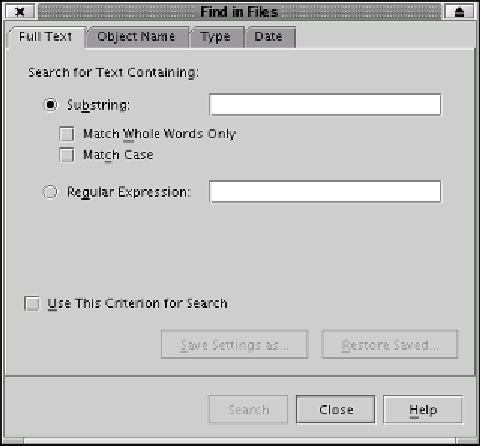Java Reference
In-Depth Information
Figure 10.4
NetBeans'
Edit
screen toolbar
Figure 10.5
NetBeans'
Find
dialog
The toolbar search only works within a single source file. If you want to
search across multiple files, go back to the
Explorer
window and right-click on
the folder containing the files you wish to search. There is a
Find . . .
com-
mand in the pop-up menu. That brings up a dialog box (Figure 10.5) that has
multiple tabs for quite extensive filtering of your search. In its simplest use, just
type in the text you want to find, and press Enter.
A list of the files which contain the text will appear in a different window,
citing filename and linenumber for each file. There you can double-click on
any citation to bring up that file in the edit window, at that location.
If you heeded our admonition to learn
vi
, you'll be glad to know that
NetBeans can handle the fact that the source files can be modified externally
from the IDE. Go ahead and edit any of your source files, even while the IDE