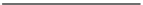Java Reference
In-Depth Information
all its subdirectories. If you run this command from the uppermost directory
in your project sandbox, it will label your entire project.
A tag can be applied to a single file or group of files by listing them
explicitly on the command line.
NOTE
Certain special characters are not allowed in CVS tags. Specifically, the charac-
ters
$,.:;@
are not allowed. So you can't use
release_2.4
as a tag.
Too bad.
Tags cut across the various revisions of the source. While you
can
specify
that a tag goes on the same revision of all sources (e.g.,
cvs tag -r 1.3
one_dot_three_tag
), the more typical use is to tag different revisions of each
module, the revisions that you've just been working with and testing.
Figure 8.3 shows a tag (
QA
) that cuts across the various revisions of the
different sources. With such a tag, someone can check out a copy of the sources
to get the
QA
release:
$ cvs co -r QA project
a.java
v. 1.1
a.java
v. 1.2
a.java
v. 1.3
b.java
v. 1.1
b.java
v. 1.2
b.java
v. 1.3
b.java
v. 1.4
c.java
v. 1.1
c.java
v. 1.2
QA tag
Figure 8.3
A tag across three files