Game Development Reference
In-Depth Information
create a task to update builds to a secured server. Although an example of how
to do this is not in this article, the ThoughtWorks CCNet website does provide
examples of how to do this. For more information on CCNet or the installer, please
goto
http://www.ccnet.thoughtworks.com.
4.3 Using CCNet and More!
In this section we will go over installing CCNet and setting up the CCNet inte-
gration server. Moreover, we will outline how to put together a CCNet project
that will compile Visual Studio projects. Finally, we will go over sending out build
status notifications via email as well as setting up CCTray.
4.3.1 Installing and Using the Server
The CCNet installer can be downloaded from the ThoughtWorks website. As of
the writing of this article, the latest revision of CCNet is Version 1.5. The CCNet
Web Dashboard will be available if IIS (Internet Information Services) is on the
server. However, IIS is not needed if you would like to use the server only for
.NET remoting and CCTray, since CCTray can use .NET remoting to connect and
communicate with the CCNet server.
Please note that if you have installed IIS after installing the .NET framework,
you will need to run
aspnet_regiis -i
under the .NET framework install di-
rectory to have .NET register with IIS. Otherwise, the Web Dashboard will give
a “Do not have access to database” error when trying to connect to the CCNet
server. This tool can be found under the .NET 2.0 framework installation direc-
tory:
C:\Windows\Microsoft.NET\Framework\v2.0.50727
.
In your CCNet installation directory (this is typically
C:\Program Files
\CruiseControl.NET
), a
ccnet.config
file is in the same directory as the server
executable. This is the file that we are editing for use in the sample project. If
you just run the CCNet executable without any arguments, it will try to run a
project config file from its local directory. You can specify what config file to
use with the
--config:file
argument. It is worth mentioning that CCNet pro-
vides a way to validate the XML config file and check for any errors. You can
use the
-validate
command line argument with the CCNet executable or run the
CruiseControl.NET-Validator that comes with the CCNet tools installation. Once
you have CCNet installed and running, you are ready to run your first project.
4.3.2 Starting Up the Project
A CCNet project is a set of tasks that the server will run once a set of criteria has
been met. The CCNet project may be started when there are changes in source
control, a team member requests a build, another project starts it, or it is scheduled
to run at certain times of the day. Your project will initially look like Listing 4.2.