Game Development Reference
In-Depth Information
and film pipelines for previsualization purposes. You can share your models and
animation with leads and directors by simply sending the FBX file to them and
not having to worry about which versions of software they might have installed or
simply whether they know how to use them.
As a game artist, you can use the tool for visualizing edge flows using the Wire-
frame display mode. Texture work can be analyzed in the Shaders and Textures
display mode. An X-Ray viewing mode is also available for users who would like
to see their models and the joints/bones driving their animated characters simul-
taneously. If you're looking for a specific animation take to merge onto a game
asset in a 3D application, you can save some time by cycling through the saved
animation takes in an FBX file in QuickTime first, instead of having to install and
run MotionBuilder and open the file there. Lead animators often use the player as
an evaluation tool, cycling through hundreds of files and animation takes, giving
feedback to their fellow animators, again without having to open a 3D application.
Basically, the FBX plugin for QuickTime opens the door to a lot of previsualization
possibilities.
22.4.2 A Tool for Data Asset Management Systems
Game companies choose to store their assets in a format that can be read by
multiple applications, including their game engine. By storing FBX files, you avoid
a number of versioning and software compatibility issues. If you've decided to store
your game assets as FBX files, the QuickTime Player can act as your data asset
management system viewer. FBX technology is backwards-compatible, so if you've
exported FBX scenes from 3ds Max 9.0 or Maya 2010, the files should open and
play back in the player seamlessly; there's no need to worry about versioning so
long as the FBX plugin for QuickTime is the latest version.
Since the QuickTime Player can be embedded in a webpage, you can share your
FBX files with a broader audience by allowing users to view them on the internet.
Each end user needs to install the QuickTime Player FBX plugin to view the files
embedded on the webpage. This becomes a simple remote connection to your data
asset management system, enabling you to view files from anywhere there's internet
access. Many large game companies have set up their pipelines this way to provide
teams working in multiple locations direct and visual access to a common set of
assets.
Whether you're a game developer, artist, or director, the FBX plugin for Quick-
Time as a game development tool should help to improve the visibility of your game
assets in your pipeline.
Note.
Autodesk, FBX, Maya, MotionBuilder, Mudbox, Softimage, and 3ds Max are
registered trademarks or trademarks of Autodesk, Inc., and/or its subsidiaries and/or
aliates in the USA and/or other countries.