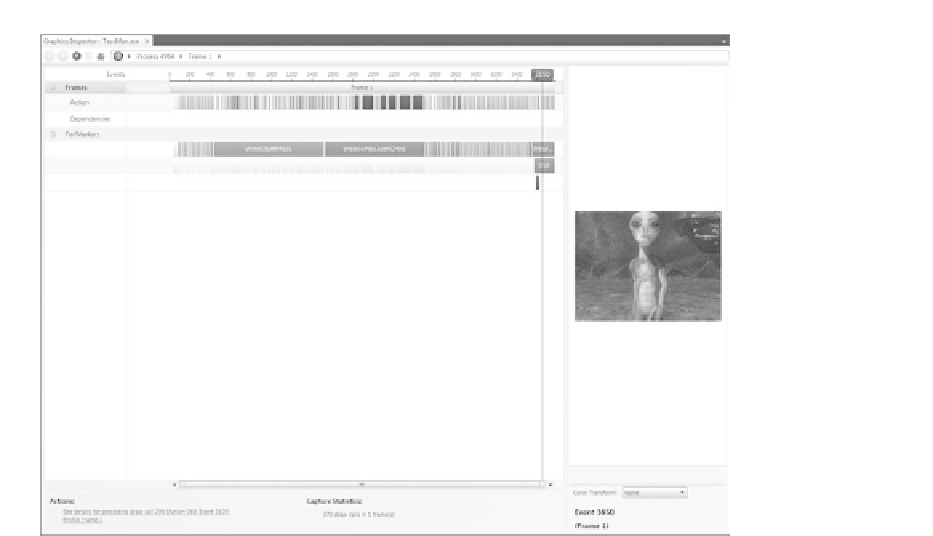Game Development Reference
In-Depth Information
Figure 21.3.
The Frames Page.
is off-screen or so small that the object is not noticeable. Another example is
rendering that happens before a clear, or even examples of bad portal culling where
you render objects within a room or space, only to draw a wall or other large
structure on top of them. You can also see hard-to-find errors like the drawing
of opaque objects back to front, which hurts your performance because you won't
take advantage of fast z-culling hardware. Another surprising bug can be double
rendering of portions of the scene, which is nearly impossible to see without this
type of scene decomposition.
UnderneaththeActionslineontheFramesPage(see
Figure21.3
)
istheDe-
pendencies line. This line shows producers and consumers of the currently selected
draw call. For instance, say you do a shadow pass to determine the distance of an
object from a light source. This is the “production” of a given resource. When you
render that object later in the frame, you “consume” that resource when you read
the depth back and compare it to the current distance to the light, showing if the
fragment is lit or in shadow. When you click on the second rendering call, you will
see a line or a link back to the shadow pass call(s) that produced the light's depth
map.
This can be useful for performance tuning because you can look for draw calls
that consume a resource immediately after it is written to. This will usually require