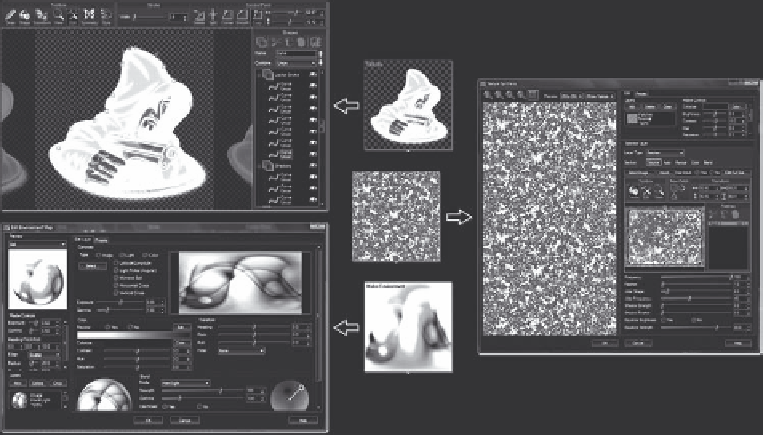Game Development Reference
In-Depth Information
The left half of
Figure 18.4
shows the glow effect packaged into a single group
node. After a group is created, it can be positioned as simply as any other node,
regardless of whether the group contains just a few nodes or hundreds.
Once a Group has been created, it can be given any input image, and the
Group will automatically apply the same set of actions to the new input. Groups
can therefore be thought of as the visual equivalent of scripting in more traditional
image editors, and as such, represent a way for users to expand upon Genetica's
core functionality.
18.2.3 High-Level Tools
A trait shared by most node-based applications is for all the nodes at the users'
disposal to represent fairly simple operations that must be painstakingly assembled
to produce complex results. One of Genetica's most distinguishing characteristics is
that its nodes don't only represent low-level operations, but also include high-level
tools,suchasthosedepictedin
Figure18.5
.
Shown in
Figure 18.5
a
re the Canvas node, which represents an entire vector
drawing tool, the Synthesis node, which contains a texture synthesis tool capable
of creating seamless textures from photographs, and the Make Environment node,
which can be used to create cube maps. These nodes will appear in examples
throughout the following section.
Figure 18.5.
Some nodes, such as Canvas, Synthesis, and Make Environment, reveal
entire mini-applications when double-clicked. (See Color Plate XV.)