Game Development Reference
In-Depth Information
A challenge of creating
Aaaaa!
was to keep the game visually fresh as the
player progresses through 81 levels. This involved the creation of hundreds of
bitmap assets to be used as model textures, glowing effects, and item icons. At
the same time, preserving the game's unique look required visual continuity to be
maintained between all assets created.
Genetica, a seamless texture and effects editor by Spiral Graphics, was the tool
selected by Dejobaan Games to aid development. It was chosen for two reasons.
First, its approach to texture generation allowed the creation of exceptionally intri-
cate textures in a fraction of the time required by other tools. Second, Genetica's
node-based approach allowed non-artists (level designers) to also iterate on the
designs, creating additional thematically consistent assets wherever needed.
The purpose of this chapter is to introduce readers to Genetica. The first
section will acquaint readers with Genetica's underlying philosophy, interface, and
workflow. The second section will discuss principles that game artists can follow to
get the most out of Genetica, while drawing on specific instances of Genetica's use
in the creation of
Aaaaa!
18.2 Genetica's Workflow and Philosophy
While there are countless bitmap editors for game artists to choose from, nearly all
are variations on the traditional photo-editor model where bitmaps are opened and
directly manipulated through various destructive operations. This section surveys
key aspects of Genetica that make it unique among bitmap editors.
18.2.1 Node-Based Workflow
In Genetica, textures and visual effects are constructed by arranging nodes into
networks. Each node represents a graphics operation, such as creating a pattern or
modifying the output of a previous node.
Figure18.2
showsasimpleexamplethatconsistsofopeningaphotographin
Genetica and then adjusting its contrast. When the photograph is opened, it ap-
pears as an Imported Image node in the middle of the workspace. To adjust the
image, a Change BCI (Brightness Contrast Intensity) node is dragged from the
library panel at the right of the interface and dropped below the imported image.
Finally, the Change BCI node's 'contrast' property is modified to obtain the desired
result.
Each operation involved in an asset's construction is fully nondestructive. In
the previous example, either the Imported Image or the Change BCI node could
be modified at any time. Regardless of the number of nodes found in a document,
all changes automatically propagate through to the final result.
One of the first things new users will notice is that node networks in Genetica
don't resemble the networks found in most other node-based applications. In-
stead of allowing nodes and interconnections to be placed freely throughout the