Game Development Reference
In-Depth Information
15
Improving Remote Perforce Usage
Mike O'Connor
15.1 Introduction
Love it or hate it, most of us find ourselves using Perforce in our daily routines,
from syncing to the latest changes at the beginning of the day to digging through
the revision history of a file to track down when and where a bug was introduced.
For the majority of us that's as much as we need to think about it.
But what if that Perforce server, which you interact with frequently throughout
the day, wasn't tucked away in a server room just down the hall? What if it was
on the other side of the country, or even another continent? How would that affect
you?
15.2 Remote Reality
I found out just how much working with a remote version control server would affect
me when I joined a startup specializing in technical consulting. As a consultant,
I would spend all my time working on another team's Perforce server, and the
majority of that work would be done remotely.
It was several days before I got my first true taste of remote performance when
I attempted to sync to the latest changes. I knew it would be a slow operation,
but I had no idea just how slow. On most previous projects, an incremental sync
generally took no longer than a few minutes. With the remote server, I needed to
start the sync at night so that it would be finished by the morning!
While the nightly sync was generally an effective workaround, it had one critical
flaw: any interruption in internet service during the sync would completely destroy
productivity for the next day. Unfortunately, we were experiencing disconnects
often enough that we could feel the loss of productivity. We had a real problem on
our hands, and we needed to do something about it.
211