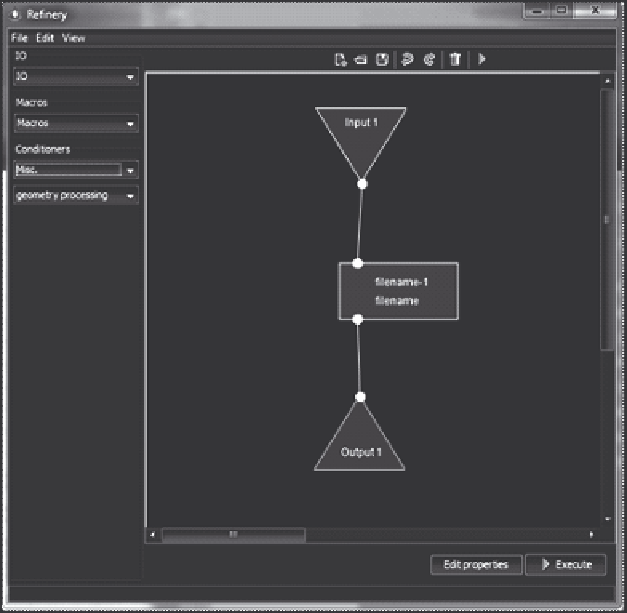Game Development Reference
In-Depth Information
Figure 9.13.
COLLADA Refinery user interface.
the images are all stored in a directory ./images relative to the .dae document.
Run the script using the “Execute” command. Now you can open the resulting
.dae document and check if the filenames are correct; you already have many tools
in your toolbox to do exactly that.
The nice thing about this tool is that it can save the conditioning pipeline we
just created into a .pip file that can then be used as a batch process on all the
COLLADA documents you have, or with future documents. This is always a good
idea.
Here's an example posted on the web on how to use Refinery to prepare a COL-
LADA export for easy OpenGL ES visualization on an iPhone [Stephen 09]. This
is the right idea: transforming a COLLADA document into another COLLADA
document in the content pipeline, and using a set of such tools from your toolbox
is the perfect use of COLLADA and your toolbox.
Refinery includes manyt more conditioners that can be very useful. More infor-
mation can be found in the conditioners director [COLLADA 09].