Graphics Programs Reference
In-Depth Information
The Merge node's default layering operation is Over, which places one image
over another. But Merge holds many more layering operations. You will look at a
few throughout this topic.
Now you will use another Merge node to cut a hole in the doll's branch before it
gets composited over the background. Because you want to cut this hole after the
doll has been repositioned—but before the composite takes place—place the new
Merge node between Transform1 and Merge1.
6. SelectRead3andpressMonthekeyboardtocreateanotherMergenode(
FIGURE
Figure 2.42. The newly created Merge2 node's A input is connected to
Read3.
Merge2 has been created with its A input connected to Read3. You need to con-
nect Merge2's B input to Transform1 and Merge2's output to Merge1's A input.
You can do this in one step.
7. Drag Merge2 on top of the pipe in between Transform1 and Merge1, and when
Figure 2.43. Using this method, you can insert a node to an existing pipe.
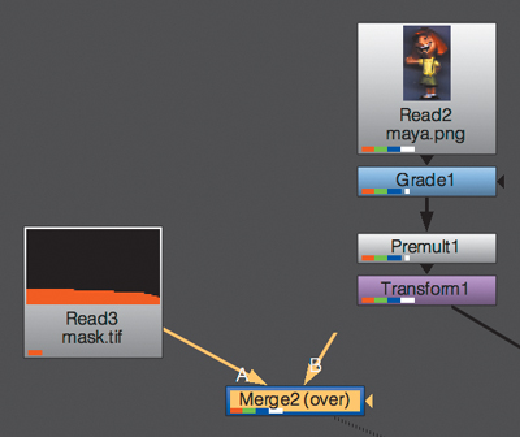
Search WWH ::

Custom Search