Graphics Programs Reference
In-Depth Information
Nowthatyouhaveresetthedoll,youcanproceedtopositionthedollatthefront,
Figure 2.25. This is where you want the doll image to end up.
Tip
A good way to do the last fine bit of repositioning is to click the
axis once to highlight it (a dot will appear in the center of the axis to
represent this) and then use the numeric keypad to nudge the image
into place. It's very intuitive, as the 4 on most keyboards' number
keypads is left, 6 is right, 2 is down, 8 is up, and numbers 1, 3, 7,
and 9 are diagonals. Hold down Shift to move in bigger increments,
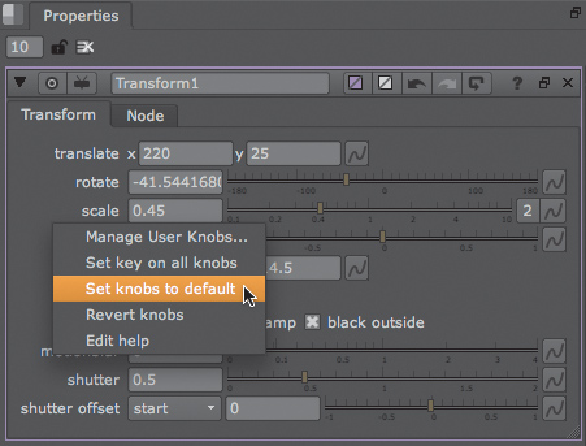
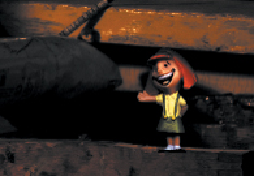
Search WWH ::

Custom Search