Graphics Programs Reference
In-Depth Information
• To move a pipe from one node to another, click the end you want to connect (input
Figure 2.19. Grabbing the output part of the pipe.
• To branch an existing output to an existing node, Shift-click the existing outgoing
Figure 2.20. Holding Shift and dragging the input end of the pipe.
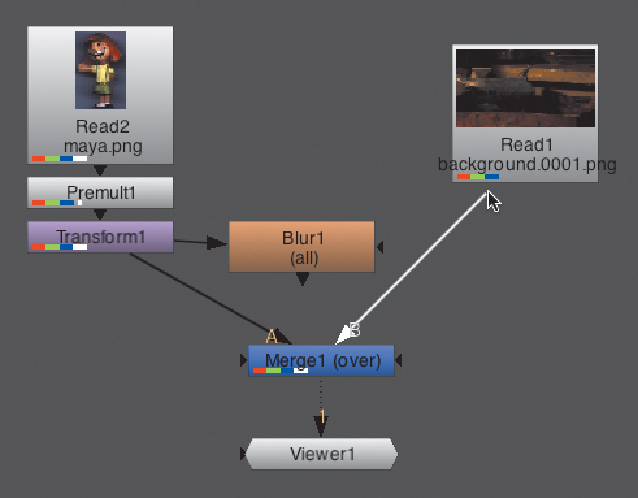
Search WWH ::

Custom Search