Graphics Programs Reference
In-Depth Information
Tip
Ifyouarenotsurewhatahotkeydoesoryoudon'trememberthehot
key for something, you can choose Key Assignment from the Help
menu.
TheCurrentInfopanelshowsthatthenameofyourcurrentscriptcontains“_v01”
in it. Let's save this as “_v02.”
5. Click OK to close the Current Info panel.
6. Choose File > Save New Version.
7. Press the Q key again. Notice that your script is now called chapter02_v02.nk.
Thissametreatmentofversions,using“_v01,”isalsoavailablewhenworkingwithimage
files. Forexample, youcanrendernewversionsofyourimages inthesame way.Youwill
try this at the end of this chapter.
Inserting and Manipulating Nodes in the Tree
Inthecompositeyouareworkingon,thedollisobviouslynotintherightpositiontolook
like it's following basic laws of physics. You would probably like to move it and scale it
down. To do that, you need to (what else?) add another node to the doll stream—a Trans-
form node this time. The Transform node is a 2D axis that can reposition an image on the
X and Y axes and rotate, scale, and skew (skew is sometimes called
shear
).
Becauseyouonlywanttorepositiontheforegroundimage,youneedtoconnecttheTrans-
form node somewhere in the foreground (the doll) stream. Remember from the explana-
tion of premultiplication earlier in this chapter that you should always strive to transform
premultiplied images. Now you're going to insert the Transform node after the image has
beenpremultiplied. Itisimportant, whencompositing inthetree,tothinkabouttheplace-
ment of your nodes as in this example.
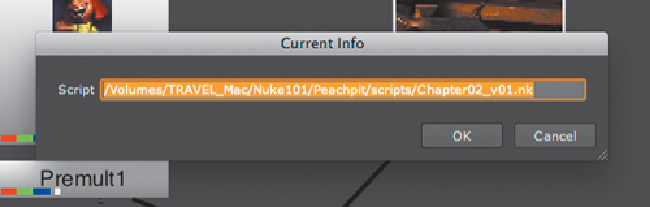
Search WWH ::

Custom Search