Graphics Programs Reference
In-Depth Information
Because the Merge node expects a premultiplied image as its foreground input, you need
to premultiply the image first.
1. While Read2 is selected, press Tab and type
pre
. A drop-down menu displays
withthePremultoption.UsethedownarrowkeytonavigatetoitandpressEnter/
Return. Alternatively, you can choose the Premult node from the Merge toolbox
Figure 2.11. The Premult node sits in between Read2 and Merge1.
There's now a Premult node called Premult1 connected to Read2. The area out-
age. You can proceed to place this image over the background.
Figure 2.12. The area that was light purple is now black.
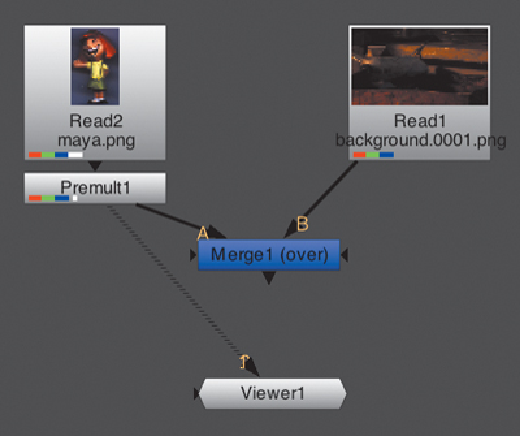
Search WWH ::

Custom Search