Graphics Programs Reference
In-Depth Information
3. Select Merge1 and press 1 on the keyboard to view the result in the Viewer
Figure 2.8. All this light purple discoloration wasn't here before.
The image, however, looks wrong—it is washed out in an odd light purple color.
Maybe you don't have an alpha channel? Let's have a look.
4. Click Read2 and press 1 on the keyboard to view it in the Viewer.
5. While hovering your mouse pointer over the Viewer, press the A key to view the
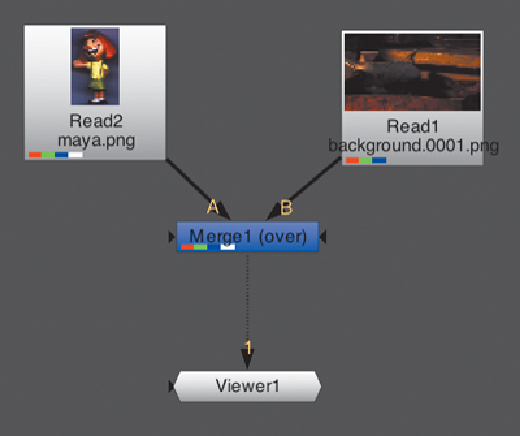
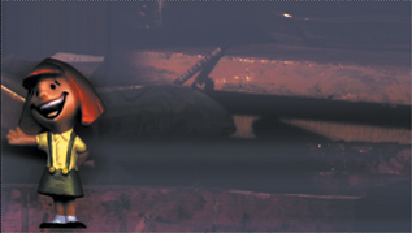
Search WWH ::

Custom Search