Graphics Programs Reference
In-Depth Information
Creating a Simple Process Tree
Let'sstartbuildingacompositeinordertobetterunderstandtheprocesstree.Ifyourecall
Figure 2.3. The node's anatomy
The tree flows from the output of one node to the input of the next node. Not all nodes
have all these elements. A Read node, which you will use again in a moment, only has
an output because it is the beginning of the tree and has no use for an input. Some nodes
don't have a Mask input (explained in
Chapter 3
), and some nodes have more than one
input.
You know from
Chapter 1
how to read images from disk using a Read node, so let's do
that again and learn a few more options along the way.
1. Launch Nuke.
2. While hovering the mouse pointer over the DAG (the Directed Acyclic Graph,
also called the Node Graph), press the R key.
3. Navigate to the chapters directory, which you selected when you copied the files
from the disc in the introduction. Navigate to the chapter02 directory.
In
Chapter 1
you used a File Browser to bring in one sequence, then another File
Browser to bring in another sequence. However, if you select more than one se-
quence, or image, more than one Read node will be created.
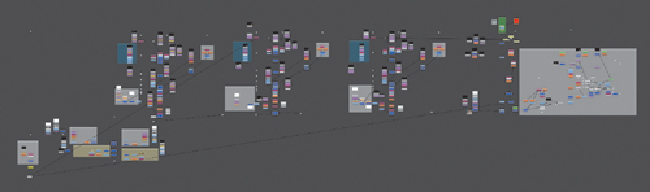
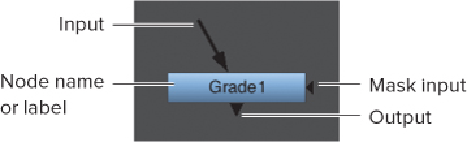
Search WWH ::

Custom Search