Graphics Programs Reference
In-Depth Information
and don't hide anything—for example, Notepad in Windows, and
TextEdit on the Mac.
There may be another file next to it called SafeAreas_v01.nk~. Disregard
that—Nuke uses that for temporary caching.
2. Open this file in your favorite text editor. By default, it's Notepad on Windows
and TextEdit on Mac.
Youneedtofindeveryoccurrenceofthetext“NoOp1.”(thedotisimportant)and
replace it with “parent.” (also with the dot). The reason the dot is there is so you
won't replace the actual node name of NoOp1.
3. Find the Replace function in your text editor. Normally it's in the Edit menu. It
might be called Find instead, and may include a replace function within Find. In
Windows Notepad press Ctrl-H. On Mac TextEdit press Cmd-F.
4. Use the search function to find the words “NoOp1.” and replace them with “-par-
Figure 12.42. Setting up the Find dialog box in the Mac's TextEdit.
5. Use the Replace All function (you should have one).
TextEdit,whichI'musing,toldmeitreplacedthetextninetimes—whichisgood,
that's what I was expecting. This single click just saved a lot of time and labor.
6. Save the changes and then double-click the file again to open it in Nuke again.
7. Double-click Group1 to load its Properties panel.
Figure 12.43. The green expression line connecting NoOp1 is gone.
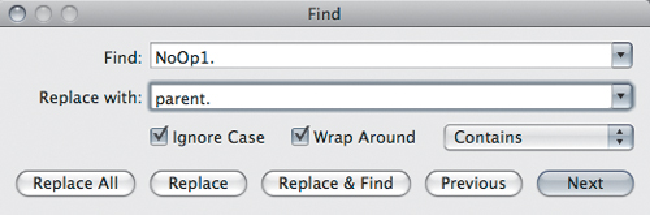
Search WWH ::

Custom Search