Graphics Programs Reference
In-Depth Information
10. Change the Name and Label to
SafeAreas
. Click OK.
11. Click Done.
You now have a new type of Knob that you created (well, sort of—you actually
copied it): a pull-down menu called operation. Changing it changes how the Safe
Figure 12.38. Your new Knob is a pull-down menu.
Now to create the two Knobs to replace the Knobs in NoOp1. Let's run through
this:
12. Right-click (Ctrl-click) an empty spot in Group1's Properties panel and choose
Manage User Knobs from the contextual menu.
13. Click the Add button and from the pull-down menu click Width/Height Knob.
14. Name this
actionSafe
andlabel it
actionSafe
.Inthe Tooltip field, enter
Controls
Figure 12.39. Recreating the Action Safe area Knob.
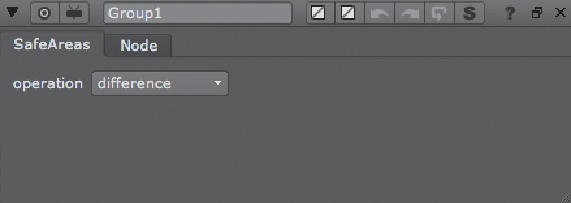
Search WWH ::

Custom Search