Graphics Programs Reference
In-Depth Information
In the DAG you can see that your Safe Area tree appears again. If you look
closely at the tabs of the current pane, where the Node Graph is, you'll see that
you are no longer in the Node Graph, but rather in the Group1 Node Graph. You
can move back and forth between the Node Graph and the Group1 Node Graph.
In this DAG, you can also see three new nodes you didn't place here: Input1, In-
put2, and Output1. These nodes were created when you created the Group. The
Input nodes appear as inputs in the main DAG; these are inputs 1 and 2 that you
saw before. And the Output node indicates where to output the tree, normally at
the bottom-most node. You only need one input: the one connected to the Dot.
The Input node connected to NoOp1 was created because NoOp1 had a free in-
put, and that's how the Group creation works.
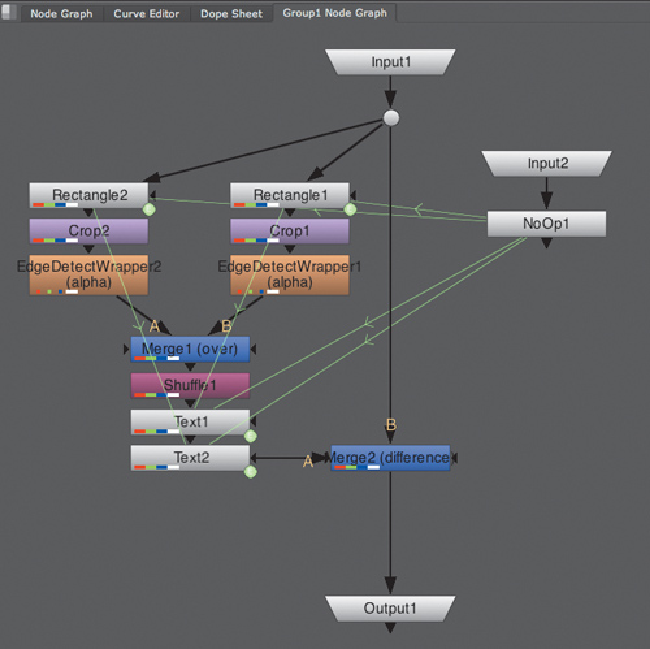
Search WWH ::

Custom Search