Graphics Programs Reference
In-Depth Information
This places the bottom side of the box at the bottom side of the safe area.
At the moment, the actual text is set to be drawn at the left and middle ofthe box.
You want to change that to left and bottom.
7. For the Justify property, choose Bottom from the second menu.
TheText“frame1”shouldnowappearexactlyontheedgeoftheActionSafearea
nicer if there were a little room between the line and the text.
Figure 12.24. The text is now attached to the Action Safe area.
8. Click inside the box.x property's Input field and press =.
Figure 12.25. The adjusted expression.
10. Do the same for the Y property. You should end up with:
Rectangle1.area.y+20
.
Now there's some breathing room for the text. To change the actual text, you will
use TCL.
Look at the large Message Input field. At the moment it says: frame [frame]. The
first word is an actual word. The second, in the square brackets, is a TCL script.
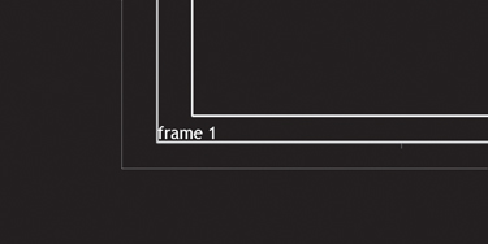

Search WWH ::

Custom Search